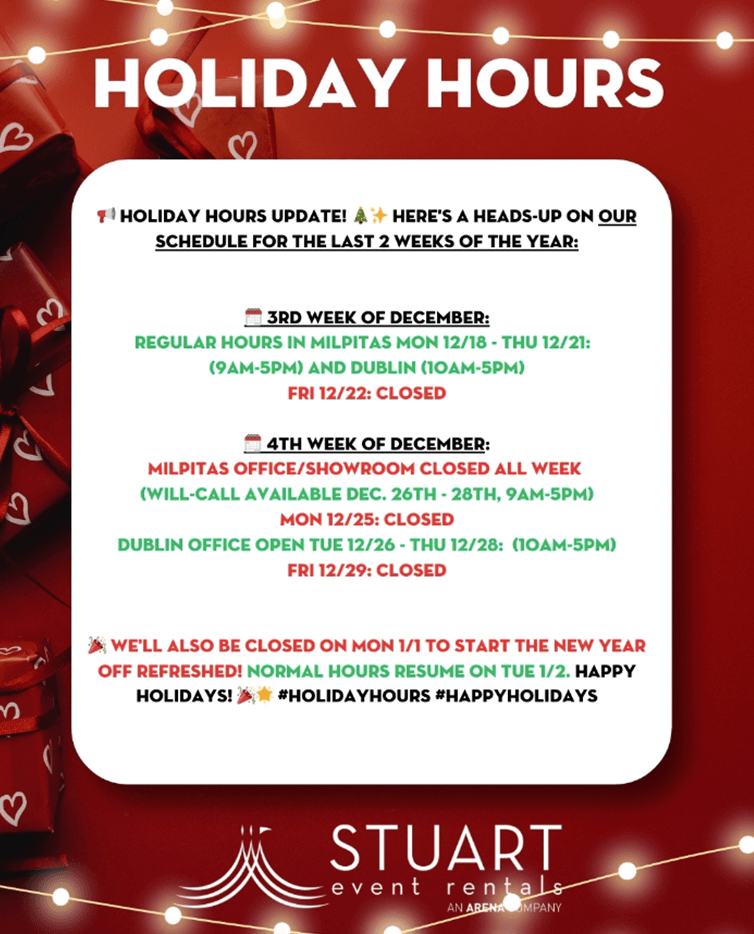Instructions For Popular Rental Items
For your convenience, we have posted equipment instructions for some of our more popular rental items. If you need additional instructions, please contact your customer service representative or Email Customer Support.
Portable PA System
Please click on the link below to be directed to our video for a full tutorial on how to hook up our portable PA System, which includes hooking up the speakers and speaker stands, a cordless microphone and a microphone with cord, and an iPod adapter. This PA System works best for venue spaces up to 1,000 square feet.
If you encounter problems with this unit or require additional assistance, please feel free to contact our customer service department at (408) 458-5186
2’x5′ Crown Propane Grill
(Cooking area 56”x20”)
Operating Instructions:
1. Check that all burner and runner control valves are in the OFF position.
2. Make sure both tanks are turned OFF by checking the tank valves; Note that the valves have open and close arrows to serve as a guide for turning OFF.
3. Attach the propane tanks; insert the regulator at the end of the hose into the tank nozzle. Tighten by turning the fastener counter clockwise. Once both tanks are installed, slowly turn the valves on each tank to the ON position.
4. Open top of grill and remove both grills from the top of the unit.
5. Starting from left, gently push and turn the first knob counter clockwise and put long, lit match or BBQ lighter over the first burner. Repeat for each desired burner.
6. Replace the grills. You are now ready to start cooking.
NOTE: After use, turn propane tanks off first; then gently turn each knob to the OFF position and remove the propane tanks. Remove all excess food from cooking surfaces with a wire brush once cooking is complete and unit has cooled.
If you encounter problems with this unit or require additional assistance, please feel free to contact our customer service department at (408) 458-5186
2’x5′ Magicater Grill
Operating Instructions:
1. Check that all burner and runner control valves are in the OFF position.
2. Make sure both tanks are turned OFF by checking the tank valves; Note that the valves have open and close arrows to serve as a guide for turning OFF.
3. Attach the propane tanks; insert the regulator at the end of the hose into the tank nozzle. Tighten by turning the fastener counter clockwise. Once both tanks are installed, slowly turn the valves on each tank to the ON position.
4. Remove both grills from the top of the unit.
5. Starting from left, gently push and turn the first knob counter clockwise and put long, lit match or BBQ lighter over the first burner. Repeat for each desired burner.
6. Replace the grills. You are now ready to start cooking.
NOTE: After use, turn propane tanks off first; then gently turn each knob to the OFF position and remove the propane tanks. Remove all excess food from cooking surfaces with a wire brush once cooking is complete and unit has cooled.
If you encounter problems with this unit or require additional assistance, please feel free to contact our customer service department at (408) 458-5186
2’x6′ Big John Grill
(Cooking area 16”x 5’4”)
Lava Rock BBQ Grill Operating Instructions:
1. Check that all burner control knobs are in the OFF position.
2. Make sure propane tank is OFF by checking the tank valve; note that the valve has open and close arrows to serve as a guide for turning OFF.
3. Remove grills from top of unit.
4. Attach the propane tank; insert the regulator at the end of the hose into the tank nozzle. Tighten by turning the fastener counter clockwise. Once tank is installed, slowly turn the valve on tank to ON position.
5. To light the first burner, slowly turn the handle on the left while holding a lit match or BBQ lighter over the burner. If it does not light in the first 2 to 3 seconds, ignition may flare-up so stand away from the burner. NOTE: After the first burner is lit repeat the lighting process for the second and third burners. Note that each additional handle works on two burners.
NOTE: After use, turn propane tank to OFF position and the turn each valve back to OFF position, then remove the propane tank. Remove all excess food from cooking surfaces with a wire brush once cooking is complete and unit has cooled.
If you encounter problems with this unit or require additional assistance, please feel free to contact our customer service department at (408) 458-5186
Margarita Machine
Set-up:
1. Make sure machine is plugged in to a dedicated circuit (110 volts). If an extension cord is needed, make sure it is a heavy-duty 14 gauge grounded plug, no longer than 10 feet.
2. Make sure all switches are in the “On” position.
3. Make sure all white switches on the circular dial are flipped outward.
Note: Do not change any other settings on the machine.
Suggested Mixing Per Tank (alcoholic):
½ gallon mix
2 gallons water
1 liter tequila (or alcohol of choice)
Instructions:
Pour all contents into 1 tank. Allow approximately 45 minutes for the freezing process to be completed. If more than the recommended amount of alcohol is added, the freezing time will take longer. If too much alcohol is added, the liquid may not freeze.
Press main power switch and agitator switch to on position.
Note: For best results, add alcohol to each serving instead of mixing it into the tank. For non-alcoholic beverages, follow instructions above leaving out the alcohol.
Each tank makes 2.5 gallons (approximately 40-8oz. cups)
55 cup Faberware Coffee Maker
Please read and understand these instructions prior to operating this unit.
Operating Instructions:
Fill the coffee pot with cold water to the desired amount.
Add ground coffee to the basket (approximately 3-1/2 cups of ground coffee makes 55 cups). NOTE: A filter is not necessary, but can be used.
Plug the coffee maker into a standard electrical outlet.
NOTE: If an extension cord is required, it is recommended that a 12/3 cord be used and no more than 2 units be plugged into the same circuit.
When the coffee is ready, remove the basket. The pot will keep the coffee hot.
CAUTION:
Leaving the coffee maker plugged in while the pot is empty will cause damage to the unit which the customer will be liable for.
PLEASE NOTE: It takes approximately 1/2 to 3/4 of an hour to brew coffee in a 55 cup coffee maker.
Cleaning Instructions:
To clean the coffee maker simply rinse with cold water. DO NOT immerse the coffee maker in water.
If you encounter problems with this unit or require additional assistance, please feel free to contact our customer service department at (408) 458-5186
6-Burner Stove with Oven
Operating Instructions for Stove:
1. Check and make sure that all control knobs and valves are in the OFF position on both stove and propane tank.
2. Attach propane tank, insert the regulator at the end of the hose into the tank nozzle. Tighten by turning the fastener counter clockwise. Once tank is installed, slowly turn the valve on the propane tank to the ON position.
3. Light pilots located in the center of each burner. The burners are now ready to use.
Operating Instructions for Oven:
1. Make sure oven control knob is in OFF position.
2. Remove panel located under oven door.
3. Locate RED button on valve on center. (DO NOT PRESS)
4. Locate inspection hole.
5. Light a long handle match or long neck bbq lighter.
6. PRESS and hold RED button, immediately insert lit match or bbq lighter flame inside inspection hole for 2 to 3 seconds and remove.
7. Pilot will light, keep button pressed in for approximately 15 seconds.
8. Check to make sure pilot light is lit by looking through inspection hole; if not repeat steps 3-8
CAUTION:
If the pilot light on oven does not light after first attempt, allow 5 minutes for gas to dissipate before attempting to light again.
If you encounter problems with this unit or require additional assistance, please feel free to contact our customer service department at (408) 458-5186
Convection Oven (Stand Up)
Operating Instructions:
1. Make sure all switches are in the OFF position.
2. Connect the 3-prong power cord (110 voc input) if an extension cord is needed make sure it’s a 12-gauge heavy-duty cord.
3. Connect the propane tank; insert the regulator at the end of the hose into the tank nozzle. Tighten by turning the fastener counter clockwise. Once tank is installed, slowly turn the valves to the ON position.
4. Set thermostat to desired temperature.
5. Click the “OVEN ON” switch to the ON position.
NOTE: Red indicator light will turn off when oven has reached the set temperature.
Specifications:
>· Dimensions: 38” x 38”inches x 63 ½” tall. Weight: 580 lbs.
· Single deck, standard depth, turbo flow convection oven
· Input rating is 70,000 BTU’s
· Simultaneously heats the inner and outer oven cavity
· Durable with dual open 60/40 doors
· Oven has a large window with two interior lights for easy viewing
· Electric thermostat adjustable from 150 degrees F to 500 degrees F
· Provided with 3-prong, 6 ft. power cord, 120 VAC, 1 PH, 60 HZ, 9 amps max
· Manifold pressure:10.0″ with propane
· Manifold size: 3/4″ NPT
If you encounter problems with this unit or require additional assistance, please feel free to contact our customer service department at (408) 458-5186
Convection Oven (Tabletop)
Convection oven offers four cooking methods: convection bake, roast, bake, and broil. The oven can accommodate four half size sheet pans in four possible shelf positions. Three chrome plated baking racks and one stainless steel baking sheet are included.
Exterior Dimensions:
- Left to Right: 23″
- Front to Back: 23″
- Height: 15″
Interior Dimensions:
- Left to Right: 18”
- Front to Back: 14” deep
- Height: 11.5”
Specifications:
- Requires a 120 V electrical connections
- Wattage- 1700
Deep Fryer
Operating Instructions:
1. Set the thermostat dial and gas cock dial to the off position.
2. Make sure the gas hose is securely connected to the propane tank.
3. Wait five minuets.
4. Turn gas cock dial to pilot position.
5. Depress the gas cock dial and apply a lighted match or taper to pilot.
6. Hold the gas cock dial depressed for about 30 seconds or until the pilot stays lit before releasing.
7. If the pilot does not stay lit repeat steps 4 and 5
8. For complete shut down turn thermostat dial and gas cock dial to off position.
Width: 15 ½”
Depth: 30”
Height: 43”
Weight: 220 lbs
Oil capacity: 40lbs. to 45lbs.
Holds 5 gallons of oil.
Heating tubes totaling 105,000 BTU/hr.
Thermostat has a 200°F- 400°F range.
CAUTION:
Do not operate fryer without a tipping restraint in place. Do not attempt to move fryer with oil/shortening, especially when hot. Fryer can spill/splash causing severe burning.
Do not melt solid fat in fryer unless the fat is packed firmly below between and above the heat tubes. Do not operate fryer if the oil is not up to the oil level mark in the vessel. Drain fryer before moving.
If you encounter problems with this unit or require additional assistance, please feel free to contact our customer service department at (408) 458-5186
Griddles
Operating Instructions:
1. Check that all control knobs on unit is in the OFF position.
2. Make sure propane tank is turned OFF by checking the tank valve. Note that the valves have open and close arrows to serve as a guide for turning OFF.
3. Attach the propane tank; insert the regulator at the end of the hose into the tank nozzle. Tighten by turning the fastener counter clockwise. Once tank is installed, slowly turn the valve on tank to the ON position.
4. Gently turn the first control knob on griddle to the ON position and put long, lit match or BBQ lighter over the first burner. Repeat for each remaining burners.
You are now ready to start using the unit.
NOTE: After use, turn propane tank off first; then gently turn each valve to the OFF position and remove the propane tank. Remove all excess food/pots from cooking area once cooking is complete and unit has cooled.
If you encounter problems with this unit or require additional assistance, please feel free to contact our customer service department at (408) 458-5186
Luna Cast Aluminum Catering Collection
CARE & CLEANING
These sturdy, highly polished hand-crafted aluminum metal trays and bowls are recommended for food display only, and are not recommended for food storage. Discoloration will result if acidic foods are stored in these serving pieces for an extended period of time.
To remove excess food after use, please wipe them using a soft sponge or cloth rather than an abrasive scouring pad, as this will cause dulling and scratching.
We appreciate your help in keeping these trays and bowls beautiful for your next event!
If you require additional information, please feel free to contact our customer service department at 408-458-5186.
Single and 2-burner Stoves
Operating Instructions:
1. Check that all control valves on unit is in the OFF position.
2. Make sure propane tank is turned OFF by checking the tank valve. Note that the valves have open and close arrows to serve as a guide for turning OFF.
3. Attach the propane tank; insert the regulator at the end of the hose into the tank nozzle. Tighten by turning the fastener counter clockwise. Once tank is installed, slowly turn the valve on tank to the ON position.
4. Gently turn control valve on unit to the ON position and put long, lit match or BBQ lighter over burner to light.
You are now ready to start using the unit.
NOTE: After use, turn the propane tank off first; then gently turn each valve to the OFF position and remove the propane tank. Remove all excess food/pots from the cooking area once cooking is complete and unit has cooled.
If you encounter problems with this unit or require additional assistance, please feel free to contact our customer service department at (408) 458-5186
Commercial Refrigerator
Dimensions:
- Outside- 54″x87″
- Inside- 50″x57″x24″ deep
Shelving- 3 shelves on each side, total of 6 shelves
Operational Details:
- The power plug is located in the back of the unit
- The on/off switch is located behind the removable front panel
- Power on 1 hour before use
Motor Information:
- HP- 1/2
- Voltage- 115
- AMPS 9.1
For additional assistance, please feel free to contact our customer service department at (408) 458-5186
Operating Instructions:
- Uncover propane gas tank.
- Open the gas line by turning counter-clockwise.
- Turn on the pilot switch.
- Push pilot switch in for one minute.
- Ignite automatic pilot light.
- Continue to push the pilot switch for an additional :10 seconds.
- Turn switch to the on position and adjust flame.
TROUBLESHOOTING: If there is unexpected trouble manually ignite the pilot light by turning switch to the pilot position for :30 seconds and inserting a long stick lighter into the pilot hole. Once the pilot light is illuminated pull the lighter out and hold the pilot switch for an additional :10 seconds. Release the pilot switch and turn to the on position.
NOTE: Patio heater heats approximately a 3′-4′ radius area for 6-8 hours. Turn the pilot switch to the off position and rotate the gas line clockwise after use.
Operational Details:
- The propane input is located under the base of the heater. Lift for access.
- The pilot switch is located on the upper section of the pole.
For additional assistance, please feel free to contact our customer service department at (408) 458-5186
Popcorn Machine
Operating Instructions:
- Place the popcorn machine on a dry, level surface.
- Hook the stainless steel pot onto the hanger of the main unit.
- Plug in the power cord to the popcorn maker.
- Switch the light and heater to ON and add a suitable amount of oil or butter (do not exceed 0.5 oz.).
- Preheat kettle for 3 to 4 minutes with the oil/butter added (until steam comes out from the pot).
- Open the lid (Caution: lid is hot; use oven mitt or potholder) and pour popcorn from Nap Pack into pre-heated oil. Close lid.
- Switch the Stirrer to ON.
- Close the doors on the main unit carefully.
- Popcorn starts popping out through the lid after about 2 to 3 minutes.
- When popping stops (no more popping sound from pot), switch the stirrer and pot heater to OFF.
- Rotate the roller bar of the pot and pour out all remaining popcorn; gently shake if necessary.
- Heater switch must remain OFF if the unit is not popping; only the spot light warmer should be left ON (this will keep the popcorn warm, dry and tasty for a longer period of time).
- Serve popcorn with scoop provided.
- NOTE: do not add butter or other liquid flavoring in the popcorn machine; remove popcorn to a suitable serving bowl before adding butter or flavoring.
- Always remove plug from power supply before cleaning and if the machine is not being used for a long period of time,
For additional assistance, please feel free to contact our customer service department at (408) 458-5186.